Pagination
In the first part, we exposed the product catalog entities through GraphQL. Fetching the products field would return all of the elements in the table, which would not be practical for a real-world application.
Before we get started, open the lesson directory in your IDE.
code src/Chapter2/Lesson2/Begin
With Hot Chocolate, we can use the default paging middleware, which rewrites the queryable to only fetch a segment of the product table.
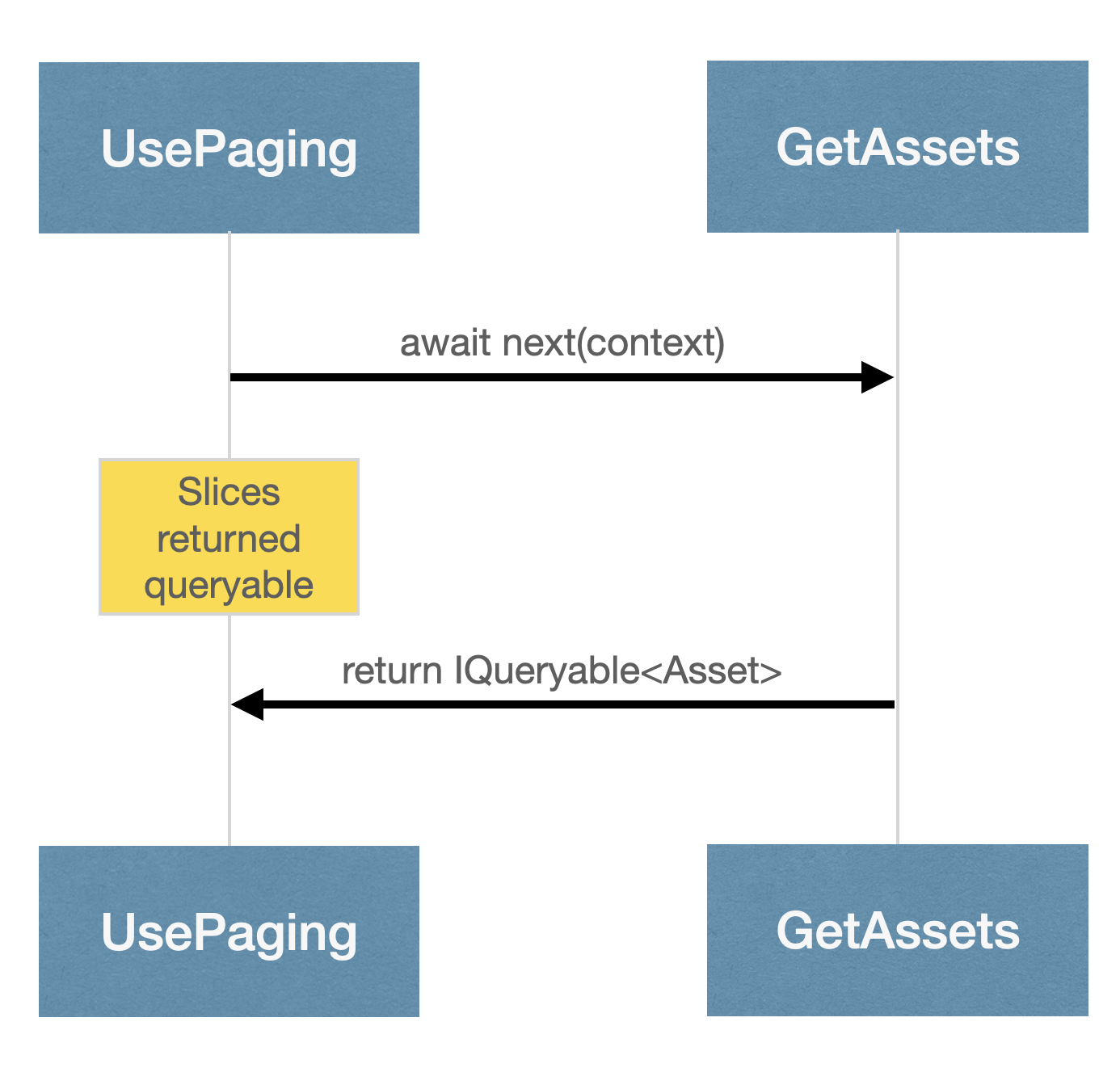
To use the paging middleware, annotate your GetProducts resolver with the UsePagingAttribute.
/Types/Query.cs
namespace Demo.Types;
public class Query
{
[UsePaging]
[UseProjection]
[UseFiltering]
[UseSorting]
public IQueryable<Product> GetProducts(CatalogContext context)
=> context.Products;
}
info
If needed, you can specify paging settings on the UsePagingAttribute for a specific field.
public class Query
{
[UsePaging(DefaultPageSize = 2, MaxPageSize = 10)]
[UseProjection]
[UseFiltering]
[UseSorting]
public IQueryable<Product> GetProducts(CatalogContext context)
=> context.Products;
}
Alternatively, you can set global defaults in the GraphQL configuration.
builder.Services
.AddGraphQLServer()
.AddQueryType<Query>()
.SetPagingOptions(new PagingOptions
{
DefaultPageSize = 5,
MaxPageSize = 50,
IncludeTotalCount = true
});
Settings on the attribute will override the global defaults.
Tasks
- Add the paging middleware to all resolvers that return a list of entities.
- Experiment with both global and local paging settings.
- Fetch the last two products using the
productsfield. - When passing
2for thefirstargument, determine the name of the second product on the third page.